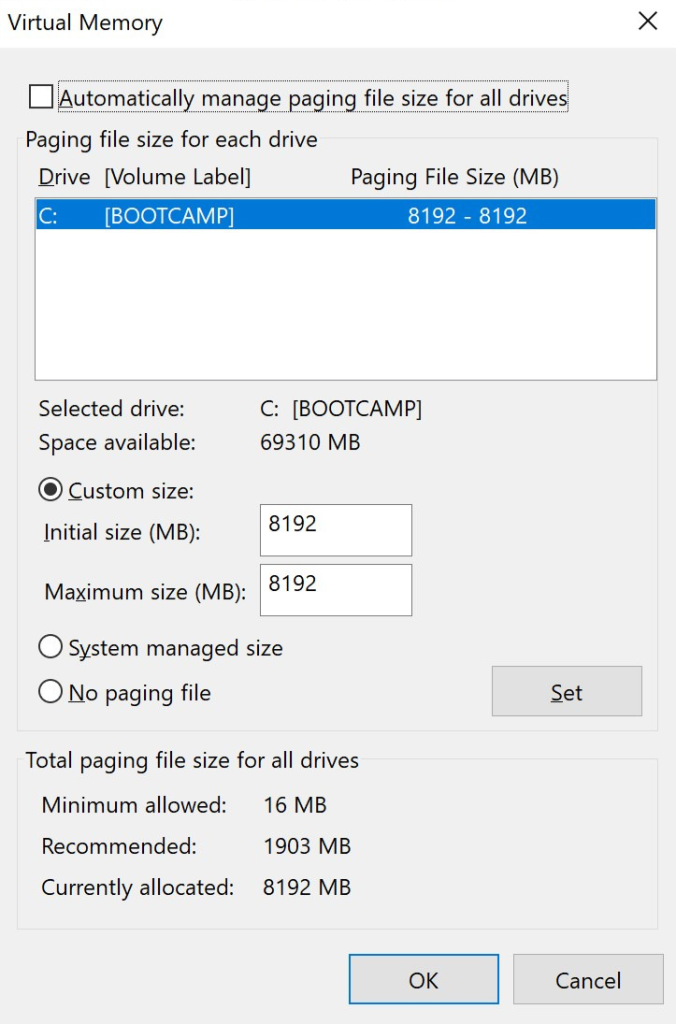How to adjust virtual memory for Windows 10
- Select Start and go to Settings > System > About
- Go to Advanced system settings
- In the System Properties page, go to the Advanced tab. Under Performance, click on Settings…
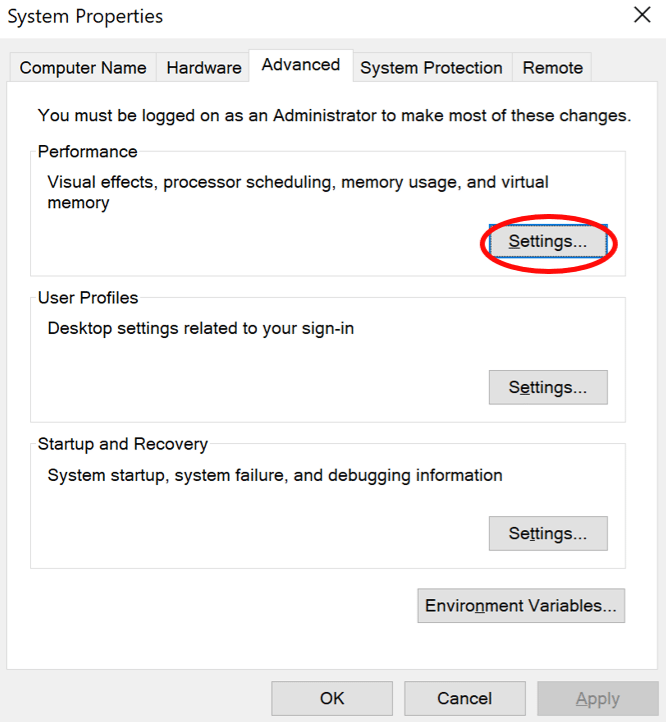
- In the Performance Options page, go to the Advanced tab, and click on “Change…” under Virtual memory.
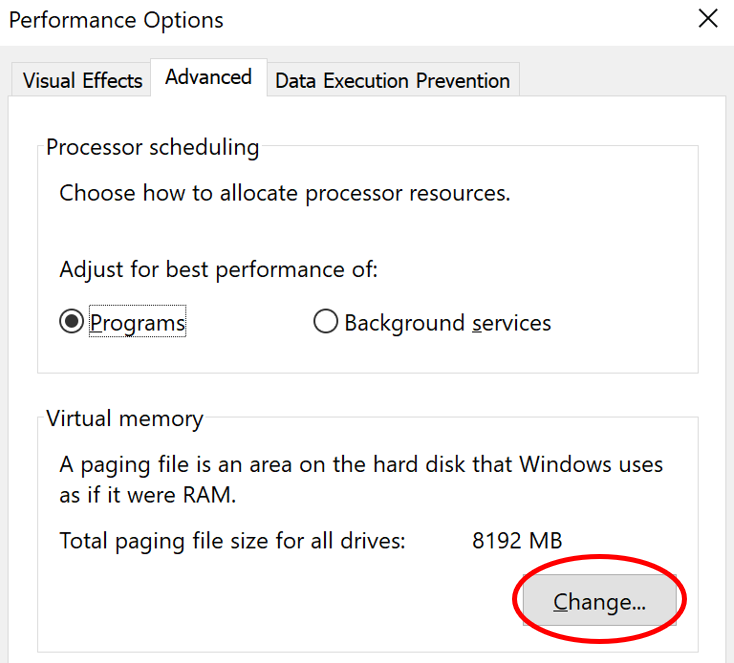
- In the Virtual Memory page, uncheck the box “Automatically manage paging file size for all drives” and click on Custom size. Enter a value for the Initial size and Maximum size (1024 x no. of RAM) and select Set.