Meta, LinkedIn & ChatGPT- Understanding Data Usage in AI Models
[3 mins read]
Whether you like it or not, personal data has become a key asset for many technology companies. Platforms like Meta, LinkedIn, and ChatGPT use this data to enhance their AI models, leading to more personalized user experiences. However, this also raises concerns about privacy.
This article will explore why your data is used, what type of data is used, how you can stop it from being used, and why it might be wise to consider taking these steps.
Why is your data being used?
The primary reason for data usage in AI models is to improve service quality. Companies use data to train their AI models, which allows these models to become more accurate, responsive, and personalized. Their aim is to enhance user experience, deliver relevant content, and provide better interaction outcomes. The quality of AI models depends on large volumes of user data to learn patterns, recognize preferences, and predict user needs.
What is it used for, and what type of data will be used?
User data is typically used for training AI models, personalization of services, targeted advertising, and analytics. The type of data collected can include:
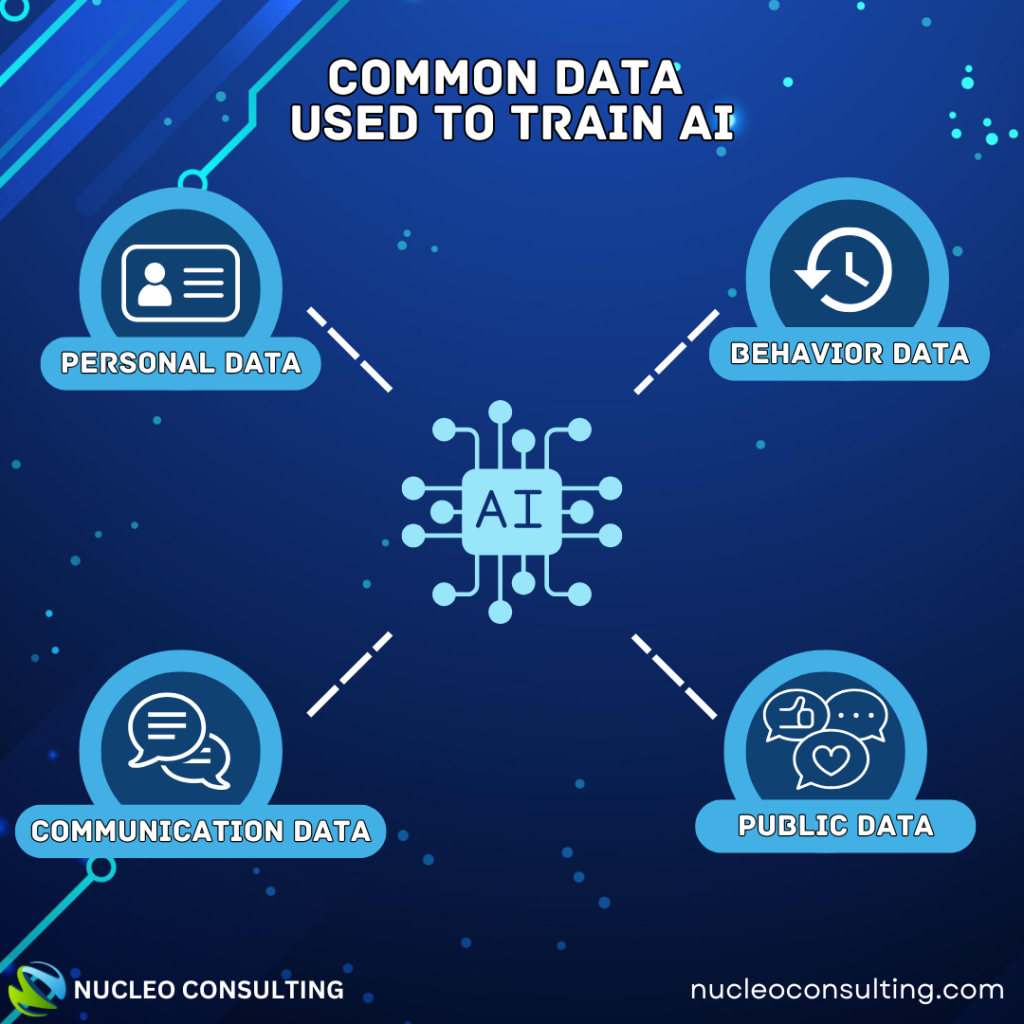
- Personal information (e.g., name, age, location)
- User behavior data (e.g., search history, clicks, engagement patterns)
- Communication data (e.g., messages, voice inputs)
- Public data (e.g., posts, comments, likes)
How can users stop this from happening?
If you want to limit how your data is used by AI models, you can take certain steps to opt out of data usage on each platform. Here’s how you can do it on LinkedIn, Meta, and ChatGPT:
1. Go to ‘Settings’ in your LinkedIn account.
2. Select ‘Data privacy’ and navigate to ’Data for Generative AI Improvement’.
3. Turn off “Use my data for training content creation on AI models”.
Meta (Instagram)
1. Go to your profile and tap on “About”, then “Privacy Policy”.
2. Locate ‘other policies and articles’ and tap on the section labelled ‘How Meta uses information for generative AI models and features.
3. Scroll down until you find a form to delete any personal information from third parties used for building and improving AI at Meta.
4. Fill in the form and submit it.
ChatGPT
1. Go to ‘Settings’ in your ChatGPT account.
2. Navigate to ‘Data Controls’.
3. Go to ‘Improve the model for everyone’ and turn the option off to prevent your data inputs from being used for AI training.
Why should users stop it from happening?
Stopping data sharing can enhance your privacy, reduce exposure to targeted advertising, and prevent your information from being used in unintended ways. While AI models may offer better personalization, the trade-off is often less privacy and increased vulnerability to data misuse. Opting out can be a precautionary measure to protect personal information, especially when dealing with sensitive data.
IT Tips | Cybersecurity | ChatGPT | Meta | Linkedin | Data Privacy | Data Security | AI | Artificial Intelligence | Social Media
