How to fix blank/black screen issue on Windows 10
Keyboard shortcut troubleshooting
- To wake the screen, use either Ctrl + Alt + Del OR Windows key + P
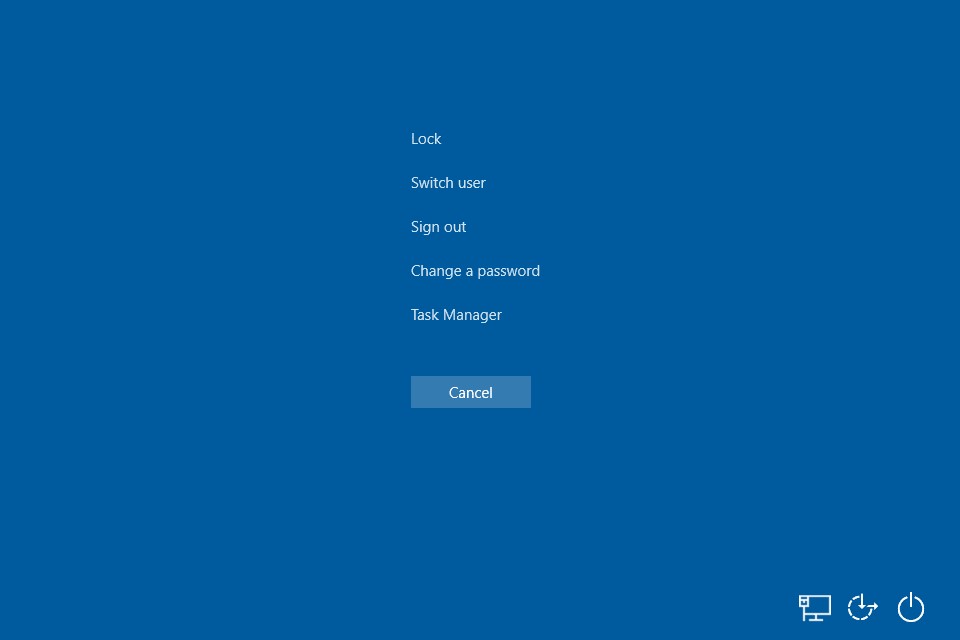
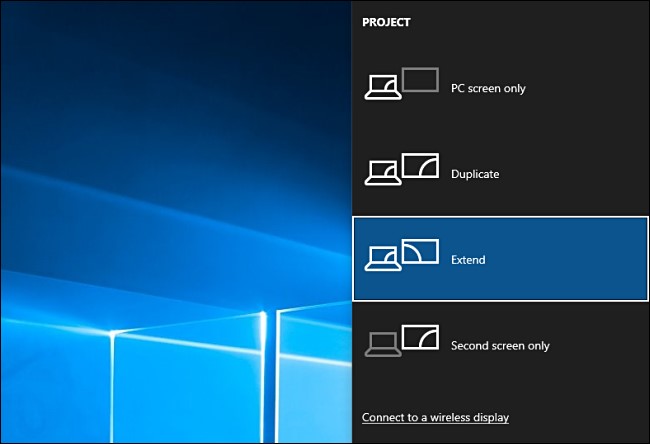
- For a black screen, use Windows key + Ctrl + Shift + B. It restarts your graphics driver.
Monitor connection troubleshooting
- Unplug and reconnect any video cables (HDMI, DVI, DisplayPort, VGA). Try a different cable or a different monitor.
- Unplug unnecessary devices. Sometimes, external hard drives can cause problems during boot up.
Display adapter driver troubleshooting
- Rollback or update display adapter drivers in safe mode. (Refer to device manager and safe mode guide)
Windows troubleshooting
- Try updating Windows if possible. (Refer to Windows update guide)
- Go back to the previous version of Windows. (Refer to Go back to previous Windows version guide)
Guides For Clients | Windows | Black Screen | Blank Screen | Displays | Troubleshoot
