How to Remove Personal Data from ChatGPT’s Training Process
- On the home page of ChatGPT, click on your profile icon at the top right of the screen.
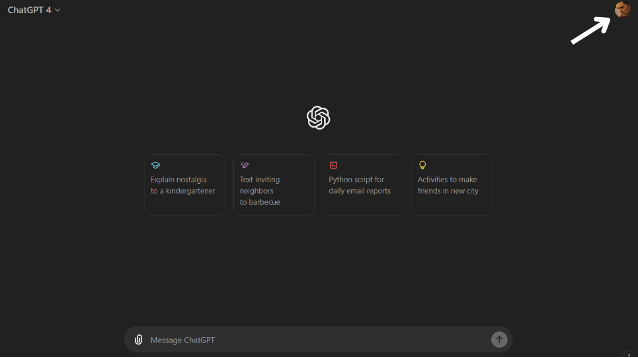
2. Click on “Settings”.
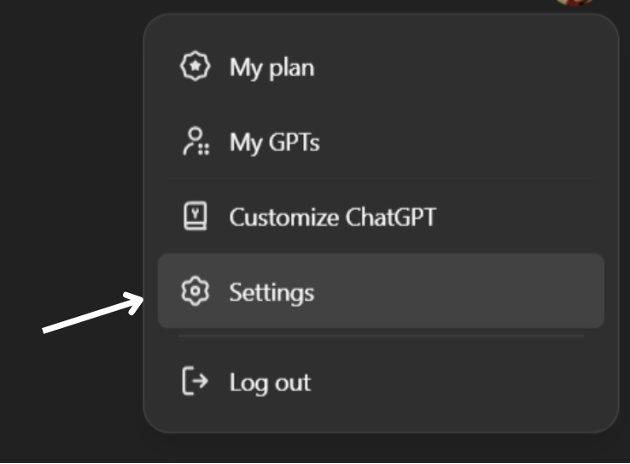
3. Click on the “Data controls” section.
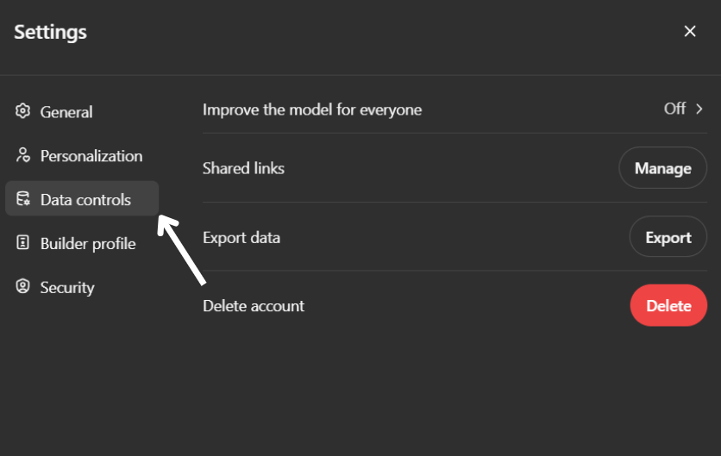
4. Select “Improve the model for everyone”.
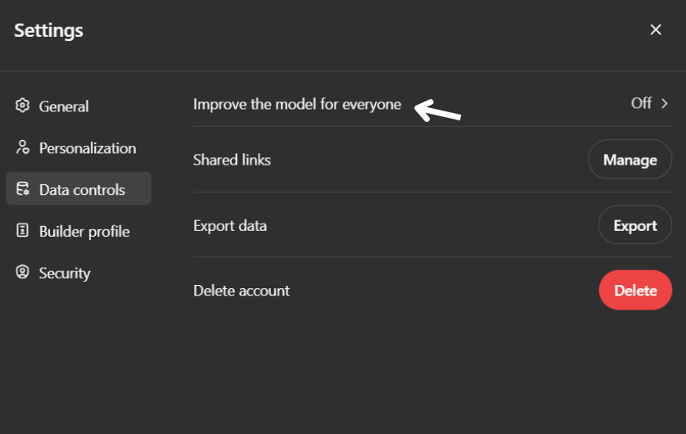
5. Unselect the option labeled “Improve the model for everyone” before clicking on “Done” to complete the process.
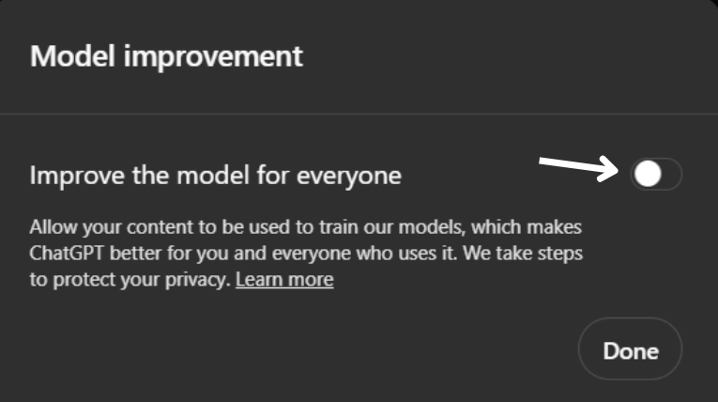
Guides for Clients | ChatGPT | AI | Artificial Intelligence | Personal Data
