How to Remove Personal Data from Meta/Facebook AI’s Training Process
- Go to your Instagram profile page and click on the 3 lines on the top right of the screen.
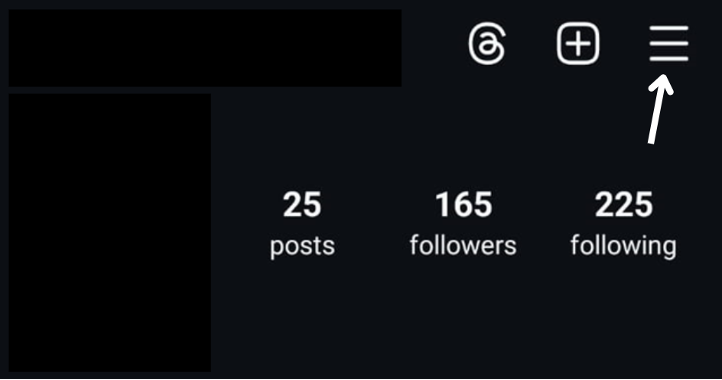
2. Scroll down and click on ‘About’.
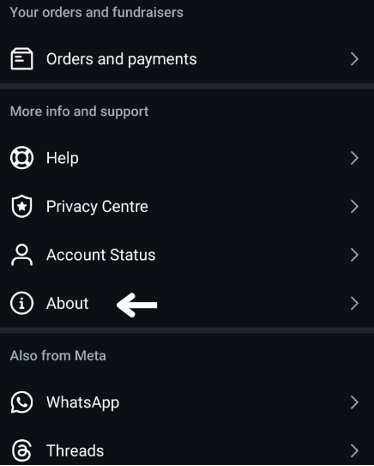
3. Then, click on ‘Privacy Policy’.
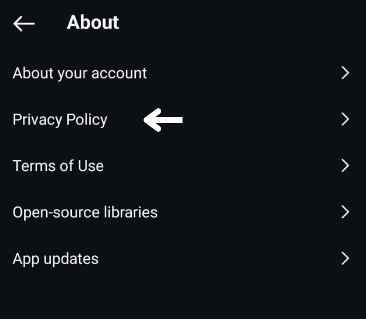
4. Once inside, click on the 3 lines in the top right of the screen.
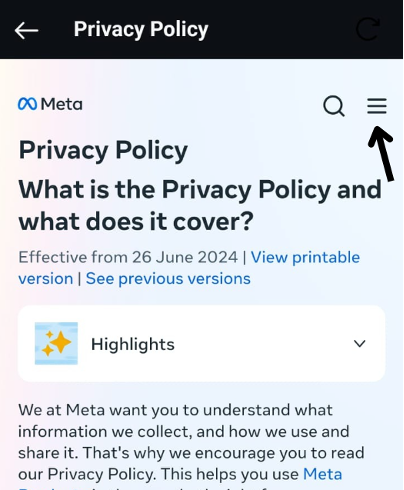
5. Go to ‘Other policies and articles’ and click on ‘How Meta uses information for generative AI models and features’.
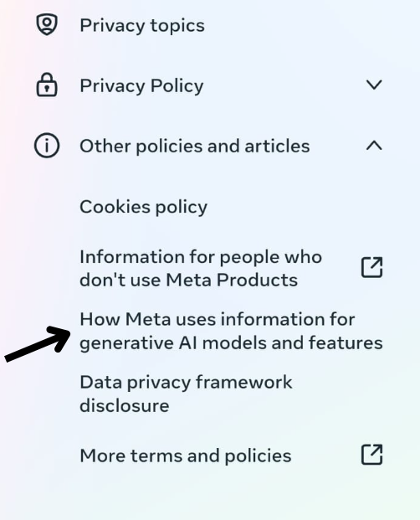
6. Now, scroll down until you see a link labeled ‘Learn more and submit requests here.’ and click on it.
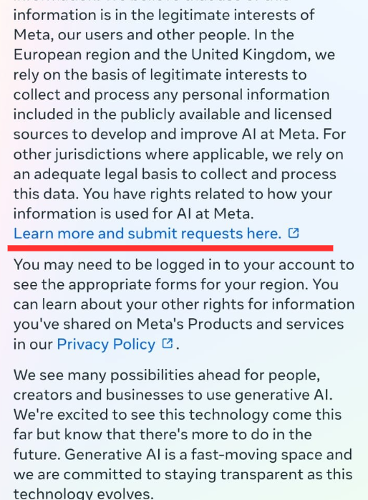
7. Select ‘I want to delete any personal information from third parties used for building and improving AI at Meta’.
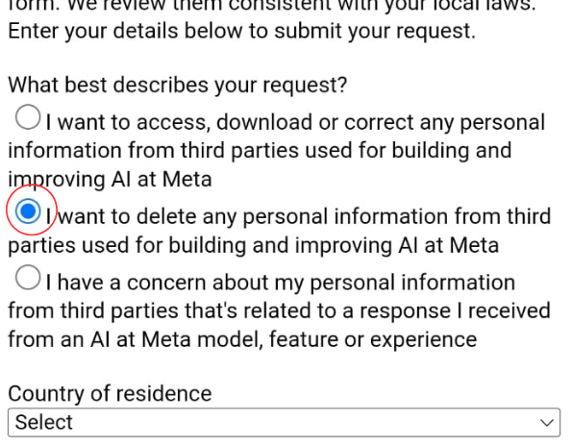
8. Fill out the rest of the form with your information before clicking on ‘Send’ to submit the form.
*Please note to prepare the following information the form will be asking for:
– Country of residence
– First name
– Surname
– Email address
– Prompts which generated a response containing personal information
– Screenshot of said response
– Any additional context
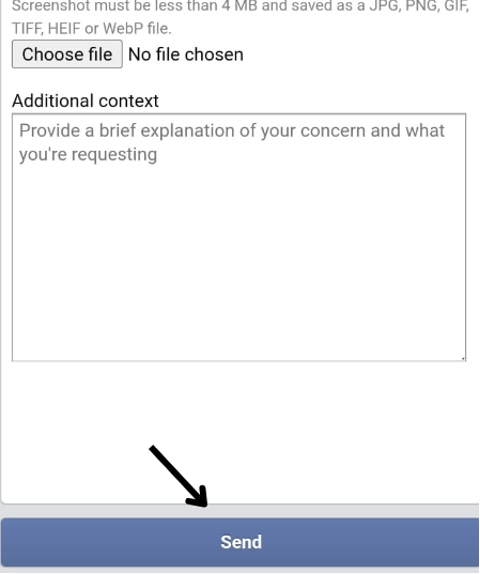
Guides for Clients | Meta | AI | Artificial Intelligence | Personal Data | Facebook | Social Media
