IT Support: The Power of the Restart Button
We’ve all faced frustration as our computers misbehave, printers refuse to print, or our internet connection plays hide-and-seek or refuses to connect. In these moments of tech agony, one question often arises from the lips of IT support engineers: “Have you tried turning it off and on again?”
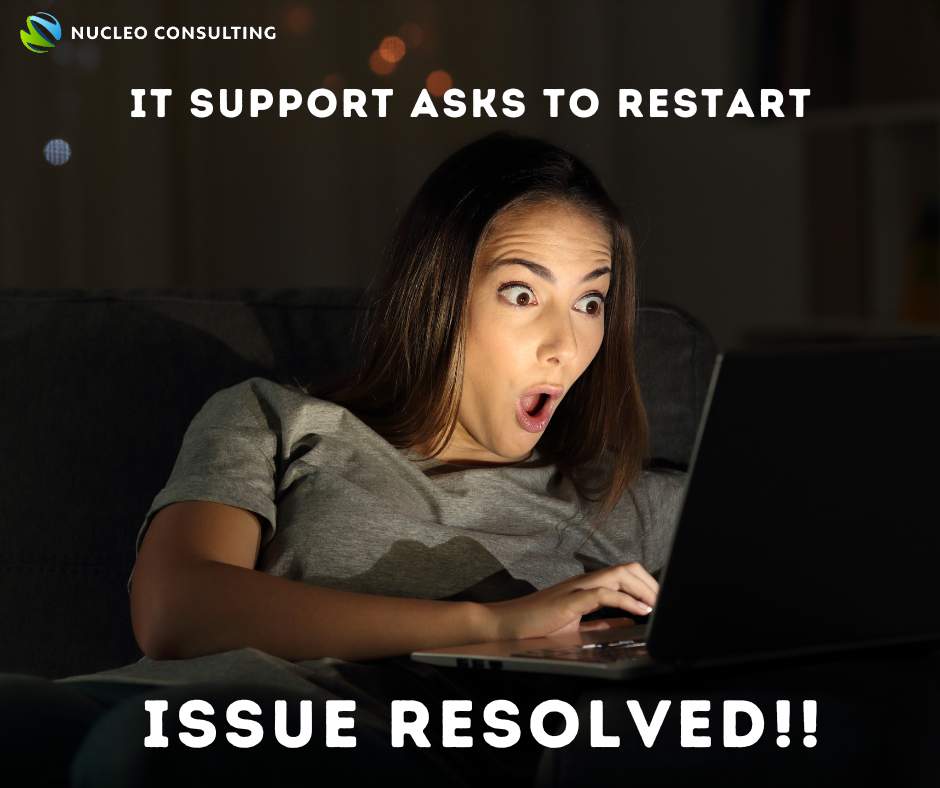
It may sound like a broken record, but in fact, it may just resolve the issue. In this article, we’ll uncover the power of the restart button and the secrets behind why IT support professionals always ask if you have restarted.
The Magic of the Restart Button
Imagine your computer as a bustling metropolis, with various programs running around, performing tasks in a dynamic digital environment. Sometimes, things get a little messy, and the city becomes cluttered with temporary files, conflicting processes, and tangled software threads. This digital chaos can lead to performance issues, frozen screens, and strange glitches.
Restarting your computer is like hitting the reset button on the entire city. It clears out all the temporary clutter, resets the system’s processes, and gives your computer a fresh start. Just like how a power nap rejuvenates you, a restart gives your computer a chance to regroup and sort itself out.
The Mischievous Little Bugs
But why does restarting often solve the problem? Well, sometimes, the mischievous little bugs of technology sneak into your system. These pesky creatures cause all sorts of mischief, like conflicting software updates, memory leaks, or corrupted files. When you restart, you banish those bugs back into the shadows, giving your computer the chance to start afresh without their disruptive presence.
The Mysterious Memory Effect
Another reason why restarting can work wonders is the mystical phenomenon called memory effect. Your computer’s memory, known as RAM (Random Access Memory), stores temporary data and information required by active programs. Over time, this memory becomes cluttered, leading to sluggish performance.
Restarting your computer clears out the RAM, wiping away the cobwebs of unnecessary data and freeing up space for your system to work smoothly. It’s like a spa day for your computer’s memory, allowing it to breathe and function optimally.
The Power of Software Updates
Software updates are essential for the security and functionality of your computer. However, these updates often require a restart to take effect fully. When you restart after installing updates, your computer integrates the changes, patches vulnerabilities, and ensures that everything is running smoothly.
So, when IT support asks if you’ve restarted, they are simply making sure that all the necessary updates have been applied, and your computer is working with the latest software versions. It’s like ensuring your computer is dressed in its finest attire to face the digital world.
The Art of Troubleshooting
Lastly, but certainly not the least, the humble restart is an essential troubleshooting tool. When you encounter a technical issue, IT support needs to narrow down the problem’s cause. By asking you to restart, they can quickly determine if the issue is a temporary glitch or a more persistent underlying problem.
If the problem persists even after a restart, it indicates a more complex issue that requires further investigation. In such cases, IT support can dig deeper into the problem with a more targeted troubleshooting approach to resolve your IT issues.
So, the next time you find yourself face-to-face with a technical issue and IT support asks if you’ve tried restarting, embrace the power of the restart button. It’s a simple yet effective solution that works like magic to banish gremlins, refresh your system, and keep your computer running along smoothly.
Remember, behind those IT support queries lies a world of tech knowledge and experience. And sometimes, all it takes is a restart to bring your computer back to life. So go ahead, give it a try, and let the mystical power of the restart button work its wonders in your digital realm!
