Top 6 Email Tips that Maximises Productivity
Email is a productivity killer. Each email notification pop-up alerting you to an email requiring an urgent reply, CC-chain, even the occasional junk email that manages to bypass spam filters can hinder your productivity. A study conducted by Adobe in 2019 showed that people spend approximately five hours a day checking their work and personal email inboxes.
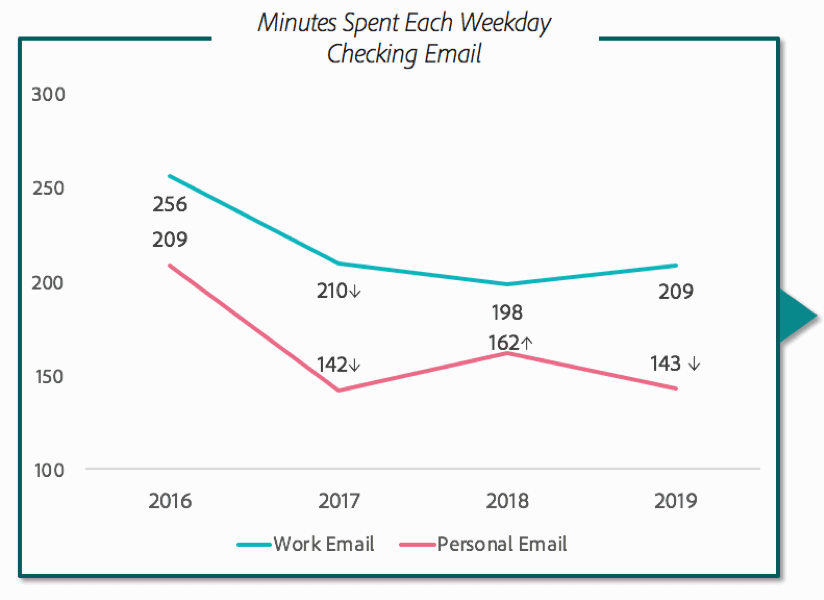
Each time we check our inboxes, it disrupts our thought process as we stop our current task to take action on our emails. It’s time to take control of your email with these productivity tips.
1. Restrict Pop-Up Notifications
The average person checks his email approximately 15 times a day. That’s 15 times you break your momentum and risk failing to meet your daily deliverable tasks. To maintain focus, disable all notifications with the exception of “VIP” senders such as your boss or project team.
2. Set your phone to “Do Not Disturb” mode at night
There’s time for work and time for play. If you’re awakened by the sound of notification alerts, it may be difficult to fall back into slumber, affecting your work productivity and attention span the following day. Most smartphones have a “Do Not Disturb” function which you can enable.
3. Only check your email twice a day
E-mail was designed to bring convenience, not hindrance. It has been researched that checking your email more frequently leads to higher stress levels. Instead, practise checking your email only twice during the course of your work day for better well-being overall.
4. Use a smart email filter
Spam can be annoying, but malware is potentially devastating.
A service like grMail ensures that you don’t waste time doubting the authenticity of potentially suspicious emails. The service works on the assumption that all emails are neither good or bad. Rather, all emails go through various protective steps to quarantine the malicious emails and leave only genuine emails for you to open.
5. Close your email tab
Do you have the habit of keeping your email tab open? Keeping it open decreases productivity as your brain subconsciously registers that your email is always there in the background. Close your email client and tabs, and disable notifications.
6. Make your emails do more
We all know that dreaded virtual ping-pong where emails go back-and-forth while firming up details. Instead of sending ambiguous replies with open endings, list out what you require in the email. Similar to goal setting, if you’re making an appointment with someone, instead asking what time is convenient for the other person, suggest a date, time and venue first.
email | phishing | impersonation | whaling | malware | cybersecurity | email protection | email compromise | email filtering
