Shared Responsibility in Cloud Services: Your Responsibilities in Safeguarding Your Data
[6 mins read]
While cloud service providers (CSPs) like Microsoft and Google ensure the security of their infrastructure, they are not responsible for everything—and certainly not your data.
Many businesses get caught off guard, thinking that by paying for a service, everything, including data protection, is taken care of. This assumption is a huge risk to your business.
Understand this: Even if you have paid a subscription for Software as a Service (SaaS), Platform as a Service (PaaS), or Infrastructure as a Service (IaaS), you are still responsible for protecting your data. This includes ensuring that your data is secured, managing user access, and backing up your information. The CSPs only guarantee the safety of their hardware and platform—not your applications, not your data, and certainly not your backup.
What Is Shared Responsibility?
In cloud computing, shared responsibility outlines the division of security obligations between the cloud service provider (CSP) and the customer. While CSPs offer robust security measures to protect their infrastructure, users must also take proactive steps to safeguard their data and applications.
Many businesses mistakenly believe that once they sign up for a cloud service, their data is automatically secure. While cloud providers do ensure the security of their infrastructure, the responsibility for safeguarding your data lies with you. Failing to understand the shared responsibility could expose your business to data loss, downtime, or compliance violations.
“We strive to keep the Services up and running; however, all online services suffer occasional disruptions and outages, and Microsoft is not liable for any disruption or loss you may suffer as a result.”
The above phrase was quoted from Microsoft’s Service Agreements, and it explicitly states that they are not liable for any disruptions or data loss during outages. This reinforces the need for a third-party backup solution and proactive data protection strategies, such as regular backups and disaster recovery plans, to mitigate potential risks.
SaaS, PaaS, and IaaS Explained
Before diving deeper into the shared responsibility model, let’s briefly define SaaS, PaaS, and IaaS:
- Software as a Service (SaaS) provides users with access to software applications over the Internet. Examples include Microsoft 365, Google Workspace, and Salesforce, where users are responsible for managing their data, including backups and recovery.
- Platform as a Service (PaaS) offers a platform for developers to build, test, and deploy applications without worrying about the underlying infrastructure. Examples include Google App Engine and Microsoft Azure App Services. Here, users manage their applications and data, while the provider handles the underlying infrastructure.
- Infrastructure as a Service (IaaS) provides virtualized computing resources over the internet. Examples include Amazon Web Services (AWS) and Microsoft Azure, where users are responsible for managing the operating systems, applications, and data, while the provider manages the physical infrastructure.
The Shared Responsibility Model
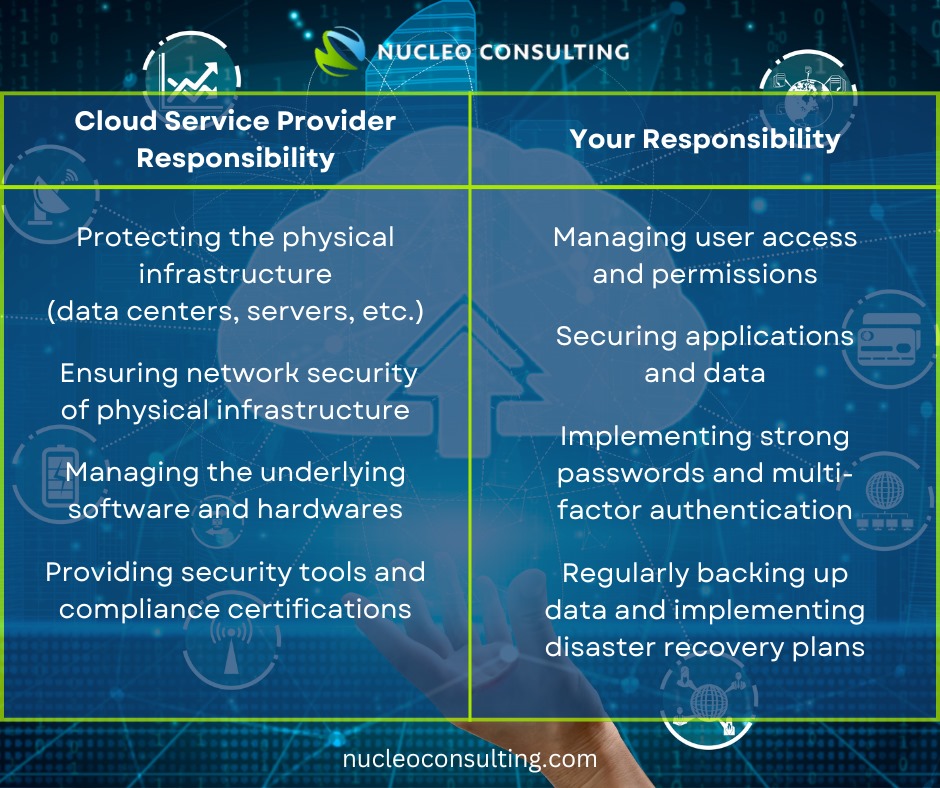
In the shared responsibility model, the cloud service provider is responsible for the security of the cloud infrastructure, while the users are responsible for securing their applications and data. Here’s a breakdown:
Cloud Service Provider (CSP) Responsibilities:
- Protecting the physical infrastructure: This includes securing data centers, servers, and the overall physical setup that powers cloud services.
- Ensuring network security: According to Dropbox, they are responsible for ensuring network security and encrypting data at rest. They implement measures such as strict limitations between their internal network and the public internet. This approach helps protect users’ data and maintains a secure environment for their cloud services.
- Managing the underlying software and hardware: From patching software vulnerabilities to maintaining hardware, CSPs handle the essential elements that keep the cloud functional and secure.
- Providing security tools and compliance certifications: CSPs offer built-in security features and ensure their infrastructure complies with industry regulations, but this doesn’t extend to securing the data you store or manage.
User (Your) Responsibilities:
- Managing user access and permissions: According to Google, It’s your responsibility to control who has access to your data and applications. Weak permissions can open the door to internal threats or external breaches.
- Securing applications and data: Even though CSPs provide a secure environment, the protection of your data and applications rests with you. You must implement encryption, data masking, and other necessary controls.
- Implementing strong passwords and multi-factor authentication (MFA): Account security is your domain. Weak passwords or a lack of MFA can compromise the integrity of your system, regardless of how secure the CSP’s infrastructure is.
- Regularly backing up data and implementing disaster recovery plans: This is crucial. While CSPs might offer some tools, they do not ensure the full protection of your data. If you lose data due to human error, ransomware, or service outages, the responsibility for backups and recovery strategies is solely on you. Google emphasizes that safeguarding your data through regular backups is essential to avoid permanent loss.
The Importance of Backup Solutions
Protecting Against Data Loss
Data loss can occur for various reasons—hardware failures, human errors, cyberattacks, or natural disasters. Ransomware attacks, in particular, have surged in recent years, targeting businesses of all sizes. In these scenarios, having a reliable backup solution is essential for minimizing downtime and mitigating potential damage.
When ransomware strikes, attackers may encrypt your data and demand a ransom for decryption. With a robust backup solution in place, you can restore your data quickly, bypassing the need to negotiate with cybercriminals. This approach not only saves time and money but also protects your business’s reputation.
Ensuring Business Continuity
In the event of a data loss incident, your ability to recover quickly is crucial for maintaining business continuity. Regular backups ensure that your data is always secure and available for restoration when needed. Whether you’re using SaaS, PaaS, or IaaS, implementing a backup solution that fits your needs is essential for minimizing operational disruptions.
Compliance Regulations
Many businesses face stringent compliance requirements related to data protection and privacy, particularly under regulations like the Personal Data Protection Act (PDPA). Regularly backing up your data is crucial in meeting these regulatory standards, as it ensures you can swiftly restore information in the event of a breach or data loss. By adopting this proactive approach, you not only reduce any downtime during an incident but also enhance trust and confidence among your customers and stakeholders, reinforcing your reputation in a competitive market.
Conclusion
Recognizing the importance of shared responsibility when using cloud services is crucial for businesses. While providers like Microsoft offer solid security, it’s explicitly stated in their Terms & Conditions that users are responsible for the backup of their own files—yet most people overlook this critical detail. The fine print won’t save your business when an outage or ransomware attack strikes. It’s your responsibility to safeguard your data.
The reality is, cloud providers are not liable for your losses, and relying solely on their services leaves your business vulnerable. Service disruptions happen, and without a dedicated backup solution, you risk losing valuable data forever. This is where our CISO as-a-Service (CISOaaS) comes in. By partnering with certified cybersecurity consultants, you can ensure that your business is equipped to handle threats, align with national cybersecurity standards like the Cyber Essentials mark, and implement a tailored cybersecurity health plan. With our CISOaaS, you get expert guidance to fill in the gaps in your cloud security strategy.
Don’t wait for a disaster to strike! Click on the button below to schedule a free 30-minute consultation, and let us help you find the best backup solution tailored to your company’s needs.
IT Tips | Cybersecurity | Data Security | Data Backup | Shared Responsibility | CISOaaS
