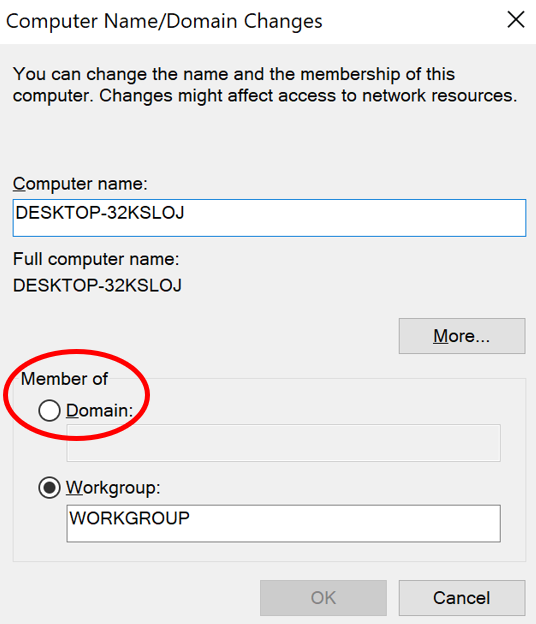How to change computer name/join domain on Windows 10
How to change computer name
- Select Start and go to Settings > System > About.
- Click on Advanced system settings.
- In the System Properties page, under the Computer name tab, click Change…
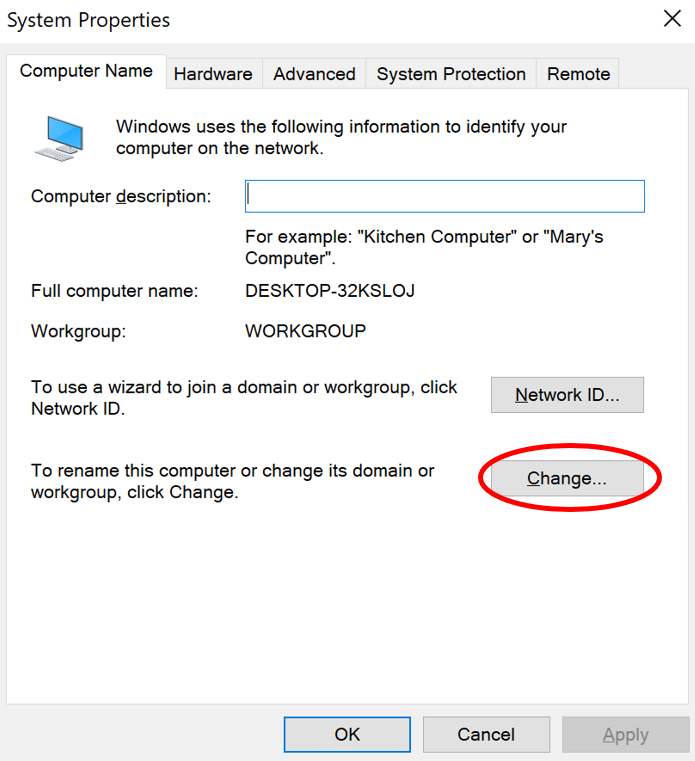
- You can change the name of the device under “Computer name:”
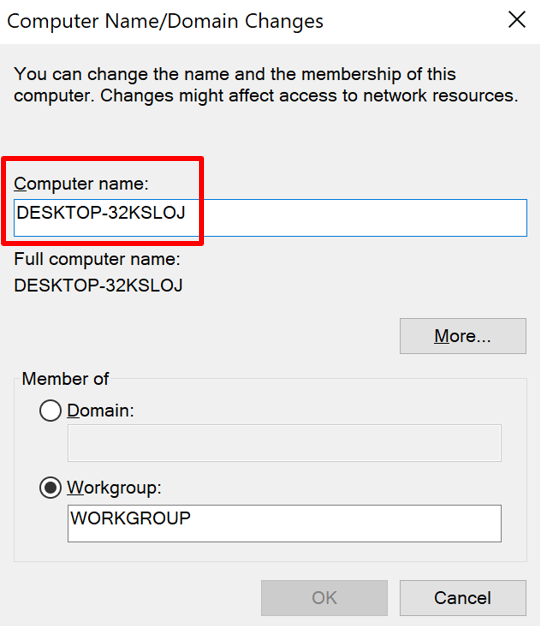
How to join domain
- Under “Member of”, select “Domain:” and input domain name to join domain.