How to change your password on Windows 10
- Open up your windows search bar, then search Settings.
- From Settings, go to Accounts > Sign-in options.
- Under Password, select Change and follow the steps.
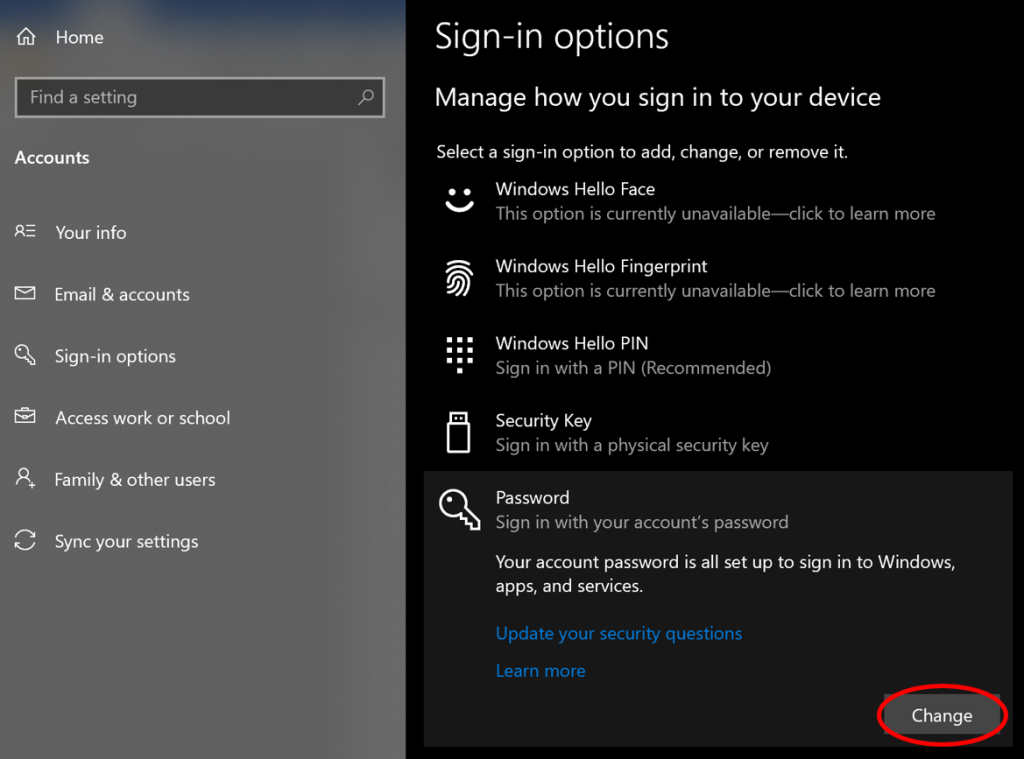
- To change a password if you are using a work or school account, you can press Ctrl + Alt + Del and then select Change a password.
