How to change wallpaper on Windows 10
- Open up your windows search bar, then search Settings.
- From Settings, go to Personalization > Background.
- You can choose the default pictures Windows have, or choose a custom picture by clicking on Browse.
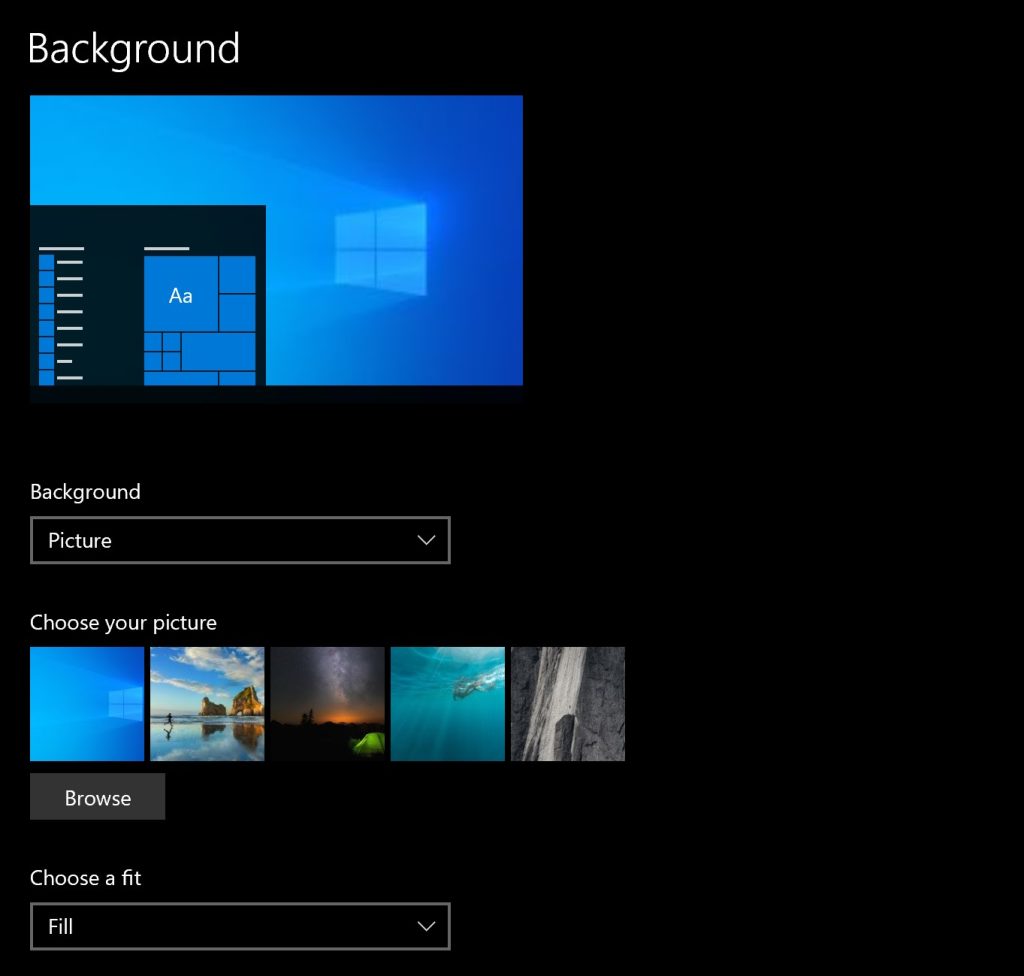
- Depending on the resolution of your picture, it might not be fully compatible with your PC’s resolution. Under “Choose a fit”, click the drop-down menu to choose from a variety of options to help with the formatting of the picture.
